Latest Technology and Accessories
Hearing aid technology is constantly evolving

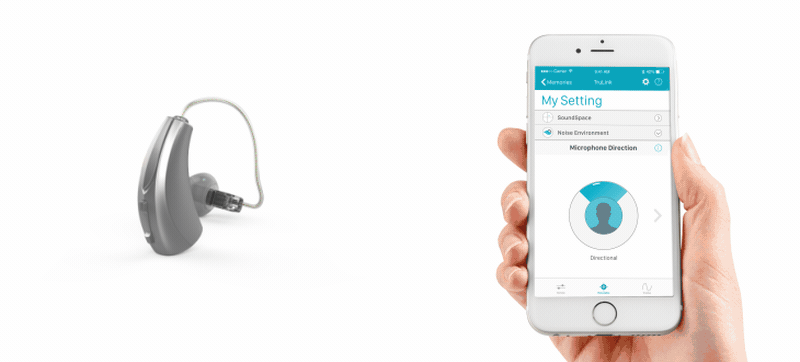
Bluetooth Connectivity

Rechargeable Hearing Aids
Another technology that makes hearing aids much more useful is the ability to recharge them. Older models required the use and replacement of batteries. In addition to the cost of frequent replacement, those with arthritis of numbness in their fingers often found it difficult to change batteries manually. Some even found it so inconvenient that they used their hearing aids less often than they otherwise would have.
Rechargeable batteries have changed the game when it comes to hearing aid adaptability. By simply charging your aids at night as you would your smartphone or other devices, they will be ready to go when you get up in the morning. Recharging packs are incredibly portable, and some even enable the users to recharge without plugging into an outlet. Imagine going on a camping trip where you will want to be able to easily converse and be aware of your surroundings. Many rechargeable aids come with a battery pack that will be enough for several days of use, making you free to move where you like.
Troubleshooting
With any technological advancement comes the need for troubleshooting, keeping the device in full working order.
The following steps will be a good way to diagnose problems with hearing assistive technology. Yet, do not hesitate to call our offices or to come in person for assistance. Many problems can be solved at our office locations, and other solutions can easily be achieved by sending your hearing aids to a certified technician.
If the aids do not work at all:
- Make sure the aid is turned on (don’t laugh; this happens!).
- Make sure that that the T-switch is correctly positioned (not in the “T” position).
- Check if the battery is inserted correctly. Locate the + and - sides of the batter and align them with the unit. If you have to force the battery, you probably have it wrong.
- Check to see that the battery is not dead. If in doubt, try a new one (where you have to remove the sticky paper flap off the battery surface). A dead battery is the most common reason for “dead aids”. If you wear two aids, try swapping the batteries. If the good battery from the device that works, does not work in the other aid, the problem is the other aid.
- Check battery contacts to be sure they are not corroded.
- Check tubing to be sure it is not clogged with moisture (shown by water or condensation in the tube), or debris.
- Check earmold to be sure that sound bore is not clogged with wax or other obstruction.
If sound is quieter than usual:
- Check battery and replace if necessary.
- Check tubing for cracks, fraying, moisture, or debris.
- Check that the earmold is not clogged with wax.
- Reposition the earmold for a tighter fit. It may have been whistling (feedback) at a pitch you cannot hear.
If aid turns on and off or has a scratchy sound:
- Flick on/off switch back and forth, in case dust or lint has collected in the controls.
- Check battery contacts.
- Think where you have been. If in a very humid environment or have experienced excessive perspiration from vigorous activities, moisture may clog the aid and distort sounds. Use a hearing aid dehumidifier overnight and try again (see discussion above under “Moisture”).
- Check the tubing from earmold to the hearing aid and replace it if bent, cracked, frayed.
If the aid whistles with “feedback”:
- Ensure that the ear is free of wax. Excessive wax buildup in the ear canal will not allow the sound to enter and can result in feedback.
- Check for a problem with the earmold. Remove the aid, put a finger over the earmold hole. If the whistling stops, the earmold was not properly inserted in the ear, or is not a good fit.
- Sometimes feedback may occur when you have a blockage of wax in the ear canal, a stiff eardrum (from a cold, for example) or any condition that causes sound to be reflected from the ear canal back to the hearing aid.
- Turn down the volume if your hearing aids have that function.
Short battery life:
- Correct any feedback or whistling problems. Feedback will drain the batteries faster.
- Leave the battery doors open on your aids at night to make sure they are not draining.
- Do not leave the batteries in heat or moist environments.

